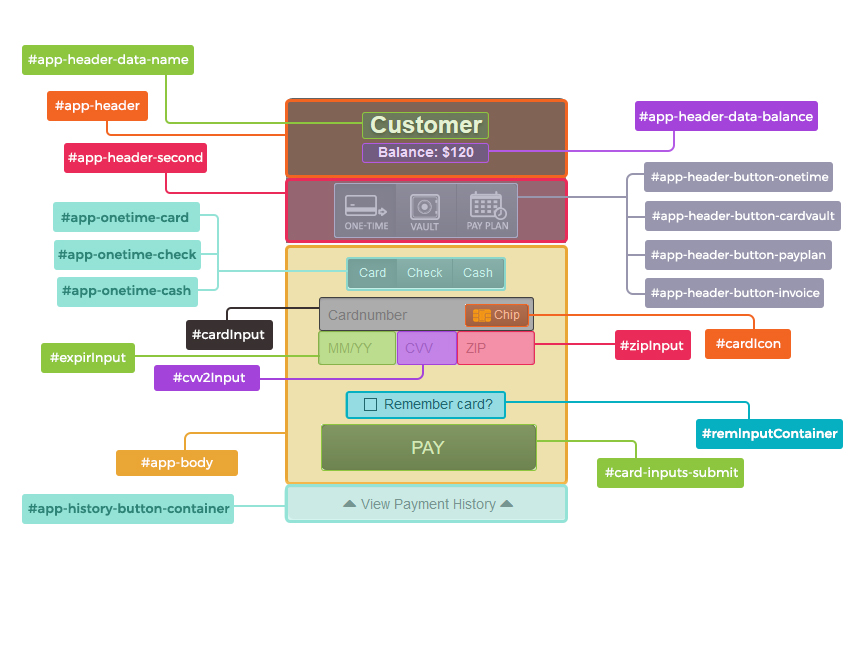Introduction
Welcome to the Slyce Plugin! The Plugin is a hosted payment interface for taking card details.
Setup
Base URI: https://plugin.slycepay.com
Current Version: 2.13.0
Authentication
Slyce plugin makes use of a token for loading the plugin. This token ensures request data is masked from the end user.
To generate a token, send a POST request to https://plugin.slycepay.com/api/request with the request parameters.
Our server will then respond with a single-use token which you can use in your iframe or script method in calling the payment form.
Request Parameters
PHP Token Request
<?php
// Data
$params = array(
'api_key' => 'YOUR_SECRET_KEY',
'data' => array(
'version' => 'standard',
'key' => 'Slyce_Key_Here',
'amount' => '1'
)
);
$ch = curl_init();
curl_setopt_array($ch, array(
CURLOPT_URL => 'https://plugin.slycepay.com/api/request',
CURLOPT_SSL_VERIFYPEER => false,
CURLOPT_RETURNTRANSFER => true,
CURLOPT_POSTFIELDS => http_build_query($params)
));
$res = json_decode(curl_exec($ch));
curl_close($ch);
$token = $res->error ?: $res->response_data->token;
?>
Return
YOUR_TOKEN_HERE
Usage: Iframe Method
<iframe src='https://plugin.slycepay.com/?token=YOUR_TOKEN_HERE'></iframe>
Usage: Script Method
<script src="https://plugin.slycepay.com/js/slice.js" data-token="YOUR_TOKEN_HERE"></script>
| Field Name | Required | Type | Description |
|---|---|---|---|
| api_key | yes | string | API key provided by CMS. |
| data | yes | array | Required Fields. |
Refer to Additional Options supported.
Versions
Here are the versions supported.
Standard
Standard Request
<?php
// Data
$params = array(
'api_key' => 'YOUR_SECRET_KEY',
'data' => array(
'version' => 'standard',
'key' => 'Slyce_Key_Here',
'amount' => '1',
'name' => 'test',
'custid' => '123',
)
);
$ch = curl_init();
curl_setopt_array($ch, array(
CURLOPT_URL => 'https://plugin.slycepay.com/api/request',
CURLOPT_SSL_VERIFYPEER => false,
CURLOPT_RETURNTRANSFER => true,
CURLOPT_POSTFIELDS => http_build_query($params)
));
$res = json_decode(curl_exec($ch));
curl_close($ch);
$token = $res->error ?: $res->response_data->token;
?>
version: standard
This is the full version of SLYCE. It has several payment options including one-time payments, card vault payments, and payment plans. This version is intended for merchant-facing applications. Due to the ability to refund transactions, it should not be used for customer-facing applications.
This version is integrated with Kount when enabled. Sending additional data is recommended. See Kount for more info.
Portal
Portal Request
<?php
// Data
$params = array(
'api_key' => 'YOUR_SECRET_KEY',
'data' => array(
'version' => 'portal',
'key' => 'Slyce_Key_Here',
'amount' => '1',
)
);
$ch = curl_init();
curl_setopt_array($ch, array(
CURLOPT_URL => 'https://plugin.slycepay.com/api/request',
CURLOPT_SSL_VERIFYPEER => false,
CURLOPT_RETURNTRANSFER => true,
CURLOPT_POSTFIELDS => http_build_query($params)
));
$res = json_decode(curl_exec($ch));
curl_close($ch);
$token = $res->error ?: $res->response_data->token;
?>
version: portal
This version of SLYCE is meant for customer-facing sites where management of payment plans and vaulted card data would not make sense. This interface will simply ask for the card information and run a one-time transaction.
This version is integrated with Kount when enabled. Sending additional data is recommended. See Kount for more info.
Portal Version Fields
| Field Name | Required | Type | Description |
|---|---|---|---|
| swipe | no | boolean | Pass the value swipe=yes to enable Card Swipe or Chip transactions through the portal version. |
ACH
ACH Request
<?php
// Data
$params = array(
'api_key' => 'YOUR_SECRET_KEY',
'data' => array(
'version' => 'ach',
'key' => 'Slyce_Key_Here',
'amount' => '1',
'custid' => '123',
)
);
$ch = curl_init();
curl_setopt_array($ch, array(
CURLOPT_URL => 'https://plugin.slycepay.com/api/request',
CURLOPT_SSL_VERIFYPEER => false,
CURLOPT_RETURNTRANSFER => true,
CURLOPT_POSTFIELDS => http_build_query($params)
));
$res = json_decode(curl_exec($ch));
curl_close($ch);
$token = $res->error ?: $res->response_data->token;
?>
version: ach
Similar to the Portal version. This version initializes SLYCE only for an ACH payment.
Refund
Refund Request
<?php
// Data
$params = array(
'api_key' => 'YOUR_SECRET_KEY',
'data' => array(
'version' => 'refund',
'key' => 'Slyce_Key_Here',
'amount' => '1',
'refnum' => '1001',
)
);
$ch = curl_init();
curl_setopt_array($ch, array(
CURLOPT_URL => 'https://plugin.slycepay.com/api/request',
CURLOPT_SSL_VERIFYPEER => false,
CURLOPT_RETURNTRANSFER => true,
CURLOPT_POSTFIELDS => http_build_query($params)
));
$res = json_decode(curl_exec($ch));
curl_close($ch);
$token = $res->error ?: $res->response_data->token;
?>
version: refund
This version initializes SLYCE to refund a single transaction. To use it, specify version=“refund” to your code snippet as well as providing the reference number refnum=“”. This number can be found in the payment history of SLYCE.
Refund Version Fields
| Field Name | Required | Type | Description |
|---|---|---|---|
| refnum | yes | string | Transaction reference number. |
Add Card
Add Card Request
<?php
// Data
$params = array(
'api_key' => 'YOUR_SECRET_KEY',
'data' => array(
'version' => 'save',
'key' => 'Slyce_Key_Here',
'name' => 'test',
'custid' => '123',
)
);
$ch = curl_init();
curl_setopt_array($ch, array(
CURLOPT_URL => 'https://plugin.slycepay.com/api/request',
CURLOPT_SSL_VERIFYPEER => false,
CURLOPT_RETURNTRANSFER => true,
CURLOPT_POSTFIELDS => http_build_query($params)
));
$res = json_decode(curl_exec($ch));
curl_close($ch);
$token = $res->error ?: $res->response_data->token;
?>
version: save
This “Add Card” version initializes SLYCE for the purpose of tokenizing card data. If a custID is included in the list of parameters, the card will be added to the card vault for that customer. If no custID is included, a token will be returned that can be used in place of a card number in our API.
This version is integrated with Kount when enabled. Sending additional data is recommended. See Kount for more info.
Pay Plan Portal
Pay Plan Portal Request
<?php
// Data
$params = array(
'api_key' => 'YOUR_SECRET_KEY',
'data' => array(
'version' => 'payplan-portal',
'key' => 'Slyce_Key_Here',
'amount' => '500',
'payplanduration' => '6',
'payplanfrequency' => 'monthly'
)
);
$ch = curl_init();
curl_setopt_array($ch, array(
CURLOPT_URL => 'https://plugin.slycepay.com/api/request',
CURLOPT_SSL_VERIFYPEER => false,
CURLOPT_RETURNTRANSFER => true,
CURLOPT_POSTFIELDS => http_build_query($params)
));
$res = json_decode(curl_exec($ch));
curl_close($ch);
$token = $res->error ?: $res->response_data->token;
?>
version: payplan-portal
This version is intended as a customer facing interface for creating Pay Plans.
Pay Plan Portal Version Fields
| Field Name | Required | Values | Description |
|---|---|---|---|
| payplanduration | yes | Integer | Number of times the plan should run. |
| payplanfrequency | yes | monthly, yearly, biweekly | Frequency for which the plan is run |
Options
Below is the list of options and each corresponding description.
Required
| Field Name | Type | Description |
|---|---|---|
| version | string | Refer to Versions supported with corresponding fields. |
| key | string | Slyce Key provided by CMS. |
| amount | numeric | Amount to be charged. |
Refer to Additional Options supported.
Customer
A number of Slyce functionalities revolve around the use of customers. The first time a unique custID value is passed to Slyce, a customer will be created with the below field values. All future times the custID is passed, the data will be retrieved automatically from our system. As such, the below fields are only applicable to the initial creation of the customer. To update a customer’s details, please refer to the API methods.
| Name | Type | Description |
|---|---|---|
| custid | string | Unique customer reference. This value is used to refer to a customer in the Slyce system. This attribute is required for Card Vault and Payplan tabs in the standard version, along with the Payplan Portal version. |
| name | string | The customer name. This is only applicable to saved customers. |
| lastname | string | The customer’s last name. This is only applicable to saved customers. |
| address1 | string | Address 1 |
| address2 | string | Address 2 |
| city | string | City |
| state | string | State |
| zip | string | Zip |
| country | string | Country |
Custom Fields
| Name | Type | Description |
|---|---|---|
| custom (1-10) | string | Use this if you would like to generate reporting based on a custom value (like a product type). |
| (anystring) | string | SLYCE will treat any unreserved string that is passed during the initialization as a custom parameter. This will be included in transaction details sent to the URL provided in webhookurl. IMPORTANT: Since SLYCE is backwards-compatible, please use unique strings that will not be used as reserved fields by SLYCE in future versions.These values are not reflected in reporting. |
Lineitems
Standard request with lineitems
<?php
// Data
$params = array(
'api_key' => 'YOUR_SECRET_KEY',
'data' => array(
'version' => 'standard',
'key' => 'Slyce_Key_Here',
'name' => 'test',
'custid' => '123',
'amount' => 1293.92,
'lineitem1productRefNum' => "",
'lineitem1sku' => "fg454",
'lineitem1productName' => "DeWALTD 25113K",
'lineitem1description' => "",
'lineitem1unitCost' => 458.99,
'lineitem1qty' => 1,
'lineitem1tax' => 10.00,
'lineitem1unitPrice' => 504.89,
'lineitem2productRefNum' => "",
'lineitem2sku' => 6564,
'lineitem2productName' => "Bosch GST80PB",
'lineitem2description' => "",
'lineitem2unitCost' => 500.00,
'lineitem2qty' => 1,
'lineitem2tax' => 10.00,
'lineitem2unitPrice' => 550.00,
'lineitem3productRefNum' => "",
'lineitem3sku' => "67622",
'lineitem3productName' => "Bosch GBH222",
'lineitem3description' => "",
'lineitem3unitCost' => 217.30,
'lineitem3qty' => 1,
'lineitem3tax' => 10.00,
'lineitem3unitPrice' => 239.03
)
);
$ch = curl_init();
curl_setopt_array($ch, array(
CURLOPT_URL => 'https://plugin.slycepay.com/api/request',
CURLOPT_SSL_VERIFYPEER => false,
CURLOPT_RETURNTRANSFER => true,
CURLOPT_POSTFIELDS => http_build_query($params)
));
$res = json_decode(curl_exec($ch));
curl_close($ch);
$token = $res->error ?: $res->response_data->token;
?>
These are the individual items in the transaction. For multiple lineitems, use the format of prefix ‘lineitem’, followed by an increasing number per row or set of lineitems data. For your complete guide, refer to the example request given.
| Name | Type | Description |
|---|---|---|
| productRefNum | string | Unique Product ID. |
| sku | string | Stock-Keeping Unit. |
| productName | string | Name of the product. |
| description | string | Description of the product. |
| unitCost | decimal | Individual price of the product. This value does not affect the amount Slyce Plugin charges. |
| qty | integer | Quantity of the product. |
| tax | decimal | Tax percentage of the item. |
| unitPrice | decimal | The calculated price based on qty plus the calculated tax based on tax percentage. |
Other Fields
| Name | Type | Description |
|---|---|---|
| invoice | string | Set the invoice number (this is auto-generated by default) |
| description | text | Set the description |
| orderid | text | Set the order ID |
| webhookurl | url | If provided, SLYCE will send the transaction details to this URL. Please refer to the Response Fields section for complete details. |
| repid | integer | The ID of the Representative tied to the transaction. See Representatives in the API documentation for how to create a ID. |
Customization
| Name | Type | Description |
|---|---|---|
| opttabs | string | Only listed tabs are shown. Possible values: onetime, cardvault, payplan |
| optach | boolean | Disables ACH Payments |
| optreceipt | boolean | Disables Receipts |
| optonetimecheck | boolean | Removes Check radial button |
| optonetimecash | boolean | Removes Cash radial button |
| opteditableamount | boolean | Removes editable amount input box |
Button
These options are for JS script implementation only.
| Name | Type | Description |
|---|---|---|
| buttonLabel | string | The text used in a SLYCE button. Default is “Pay Now”. |
| buttonId | string | SLYCE button ID attribute. |
| buttonClass | string | SLYCE button class attribute. |
Modes
These values can be passed through the parameter mode=value to adjust the behavior of the Plugin.
| Value | Description |
|---|---|
| authonly | Transactions will be run as an Auth Only. Refer to the Capture Sale method in the API to process the transaction. |
Response
Response Fields
Response Format
{
"responseMessage": {
"status": {
"result": "approved",
"resultCode": "A",
"status": "pending",
"statusCode": "P",
"avsResponseCode": "00",
"cvvResponseCode": "00",
"error": "",
"message": ""
},
"details": {
"amount": "231.00",
"type": "sale",
"transactionDate": "2017-08-20 17:09:53",
"batchID": 303700,
"invoice": 1503274191,
"orderID": null,
"repID": null,
"description": "Onetime Sale",
"callbackURL": "CALLBACK_URL",
"submittedBy": "139970",
"comments": null,
"custom": [],
"userCustom": [],
"lineitems": [],
"currencyCode": "USD",
"refNum": 125964565,
"authCode": "600401"
},
"customer": null,
"paymentDetails": {
"method": "card",
"cardNum": "XXXXXXXXXXXX2224",
"token": "ijhl-wiwf-n08w-52hd",
"cardType": "visa",
"source": "usaepay"
},
"info": {
"tranToken": "92b8511221f3856a646dfe8696f8a23c",
"gatewayID": 1,
"gateway": "usaepay",
"referrer": "REFFERER_URL",
"clientIP": "203.177.167.72",
"mid": "513485010000008",
"userID": 4,
"userKey": "9ypnPRT9v2ChPCQv",
"processTime": "1646.03"
}
}
}
Status
object: status
| Field | Type | Description |
|---|---|---|
| result | string | Transaction result. (Approved, Declined, Error) |
| resultCode | char | Character representation of result. (A, D, E) |
| status | string | Status of transaction. (Pending, Settled, Voided, Refunded) |
| statusCode | char | Character representation of status. (P, S, V, R) |
| avsResponseCode | int | Indicates an AVS(ZIP code and Address) match. See table here for values. |
| cvvResponseCode | int | Indicates a CVV match. See table here for values. |
| error | This field is depreciated and no longer used. | |
| message | string | Description of error or decline. |
Details
object: details
| Field | Type | Description |
|---|---|---|
| amount | double | Amount to be charged. |
| type | string | Transaction type. (Sale, Refund, Recurring, AuthOnly) |
| refNum | int | Transaction reference number. |
| authCode | string | Authorization code. |
| transactionDate | datetime | Date and time the transaction was run. |
| batchID | int | Batch identification number. |
| invoice | string | Invoice number. |
| orderID | string | Order ID number. |
| repID | int | Representative ID number. |
| description | string | Description of transaction. |
| callbackURL | string | URL webhook response was sent to. |
| submittedBy | string | User who submitted transaction. |
| userCustom | array | Array of user defined custom fields (these are not recorded). |
Comments
object: details.comments
| Field | Type | Description |
|---|---|---|
| id | int | ID of comment |
| message | string | Comment Message. |
Lineitems
object: details.lineitems
| Field | Type | Description |
|---|---|---|
| id | int | ID of lineitem. |
| sku | string | Lineitem SKU. |
| name | string | Lineitem name. |
| description | string | Lineitem description. |
| totalCost | double | Total cost of lineitem. |
| quantity | int | Quantity of the lineitem. |
Custom Fields
object: details.custom
| Field | Type | Description |
|---|---|---|
| custom1-10 | string | Custom field value. |
Customers
object: customers
| Field | Type | Description |
|---|---|---|
| custID | string | Unique customer ID. |
| name | string | First and last name of customer. |
| company | string | Customer company. |
paymentDetails
object: paymentDetails
| Field | Type | Description |
|---|---|---|
| payID | int | ID of payment option. |
| method | string | Type of payment option. (Card, ACH) |
| cardHolder | string | Card holder name if available. |
| cardNum | string | Truncated card number. |
| cardType | string | Card holder association. (Visa, Mastercard, Etc.) |
| expiration | date | Expiration date if available. |
| account | string | ACH account number. |
| routing | string | ACH routing number. |
| checkNum | int | Check number. |
Recurring
object: recurring
| Field | Type | Description |
|---|---|---|
| id | int | Recurring plan ID. |
| status | string | Status of plan. (Ongoing, Completed) |
| type | string | Type of plan. (Subscription, Payplan) |
| scheme | string | Recurring scheme. (Monthly, Yearly, Bi-Weekly, Weekly) |
| amount | double | Amount to be charged for each payment. |
| total | double | Total recurring plan amount. Payplans only. |
| duration | int | Duration of recurring plan. Payplans only. |
| startDate | date | Date of first payment. |
| completedDate | date | Date of final payment. |
| nextDueDate | date | Next payment date. |
| paidCount | int | Number of payments made. |
Info
object: info
| Field | Type | Description |
|---|---|---|
| gatewayID | int | ID of gateway. |
| gateway | string | Name of gateway. |
| referrer | string | Domain slyce plugin was run from. |
| clientIP | string | IP of client running slyce plugin. |
| mid | int | Merchant ID. |
| userID | int | ID of Slyce user. |
| userKey | string | Key used by Slyce user. |
| processTime | int | Time it took to process. |
Fraud
object: fraud
See Kount for more info on Kount integrations.
| Field | Type | Description |
|---|---|---|
| fraudDecision | string | Recommendation from fraud system. Possible values are declined and approved. |
| fraudRules | object | Rule Id and Description of triggered rules. Values are unique to your Kount account. For More info see Kount’s documentation. |
Webhook
The purpose of the webhook script will be to get transaction data back to your system. In order to take advantage of this feature, you will need to create a web script that can interpret a POST request. After every transaction, including monthly payment plans, SLYCE will send transactional data to the URL you designate in the webhookurl option.
Message Event
Message Event Sample
window.addEventListener('message', handleSlyceResponse, false);
function handleSlyceResponse(e) {
if(e.origin == 'https://plugin.slycepay.com') {
//Example use, do whatever you want below here
console.log("Received Data: " + JSON.stringify(e.data.data));
if(e.data.data.resultCode == 'A') {
for(var mData in e.data.data)
{
document.getElementById('eventDiv').innerHTML += (mData + "=" + e.data.data[mData] + '<br>');
}
}
}
}
An additional way to get back transaction data is the message event. Every time a transaction is submitted, SLYCE sends out a message event that can be picked up with JavaScript. This method allows you to collect the transaction data in the page that calls SLYCE. The data fields in the message event match that of the Webhook. The list can be found here .
In the Message Event Sample, we are first creating a JavaScript event listener for the message event. Upon receiving a message event, the function “handleSlyceResponse” is called. Within this function, you can pull the data from the event and, for example, store it in a database.
Authenticate Response
Every transaction response has a “tranToken” parameter. To verify if the transaction is valid, the following method is used:
tranToken = md5(refNum + YOUR_SECRET_KEY)
As described in the Client-Side Encryption section, the secret key is a key that we will give you and should only be used in server-side code.
AVS and CVV Response Codes
AVS Response Codes
| Code | Description |
|---|---|
| 00 | Address: Match and ZIP: Match |
| 01 | Address: Match and ZIP: No match |
| 02 | Address: No Match and ZIP: Match |
| 03 | Address: No Match and ZIP: No Match |
CVV Response Codes
| Code | Description |
|---|---|
| 00 | Match |
| 01 | No Match |
Kount
Kount is a third party Fraud prevention system. When Kount is enabled for an account we collect a number of data points and send it over to Kount for evaluation. Kount will then, based on a set of rules, give us a recommendation about the transaction.
Example Response with Kount fields when adding a card.
{
"name": "transaction_object",
"data": {
"customer": {
"custID": "0001",
"name": "Andy Rogers",
"company": "Complete Merchant Solutions"
},
"paymentDetails": {
"method": "card",
"cardNum": "XXXXXXXXXXXX2232",
"cardType": "discover",
"source": "tokenex",
"token": "aaaa111-bb22-cc33-dd44-eeeeee555555",
"expir": "0919"
},
"info": {
"gatewayID": 111,
"gateway": "usaepayx",
"clientIP": "11.11.111.11",
"mid": "100000",
"userID": 1000,
"userKey": "bbBBHHaaa0001111",
"processTime": "0.00"
},
"fraud": {
"fraudDecision": "declined",
"fraudRules": {
"1155555": "Test Card Decline"
}
}
}
}
Customer
One of the data points that we send to Kount is is the full customer billing address. For the best results with Kount it is highly recommended that customers be created in the Slyce system with accurate billing info. These customers should then be referenced when running a transaction or saving a card.
See the Customer Section for more details.
Behavior
Running a transaction through Kount will result in three types of recommendations.
- Approve: When Kount recommends “Approve” this indicates that the transaction is unlikely to be fraudulent. The transaction is then run normally.
- Decline: When Kount recommends “Decline” this indicates that there is evidence of fraudulent behavior and the transaction should not be allowed. The transaction will therefore not be run.
- Review: When Kount recommends “Review” this indicates that there is possible fraudulent behavior but it is not certain. In this case an Auth Only is run on the transaction. The Merchant will then see the transaction in our dashboard were they can chose to approve or decline the transaction. After 48 hours any Review transaction that has not been reviewed yet will automatically be captured.
See Response Fields for info on the parameters for Kount that detail these recommendations.
How to get it
Talk with your account manager to get access to Kount.
CSS
Request with StyleSheet:
<?php
// Data
$params = array(
'api_key' => 'YOUR_SECRET_KEY',
'data' => array(
'version' => 'standard',
'key' => 'Slyce_Key_Here',
'amount' => '1'
'stylesheet' => 'URL_LOCATION_TO_STYLESHEET_FILE'
)
);
$ch = curl_init();
curl_setopt_array($ch, array(
CURLOPT_URL => 'https://plugin.slycepay.com/api/request',
CURLOPT_SSL_VERIFYPEER => false,
CURLOPT_RETURNTRANSFER => true,
CURLOPT_POSTFIELDS => http_build_query($params)
));
$res = json_decode(curl_exec($ch));
curl_close($ch);
$token = $res->error ?: $res->response_data->token;
?>
| Field | Type | Description |
|---|---|---|
| stylesheet | string | The url location of the stylesheet file. ex: https://yourdomain.com/css/slyce.css |
With several different color scheme options, SLYCE offers the ability to customize its appearance based on your color preferences. This way, SLYCE can maintain the aesthetics and fluidity of your software.
Refer to the sample request as your basis on how to pass a stylesheet file:
For your guide, here are the main elements you can style.